
So you’ve set your goals for the New Year and started feeling ambitious. Now, have you already felt that momentum slip away and you can’t seem to get back into work-mode after the holidays? There are some helpful ways to combat the many distractions in your way, and that starts with creating the right workspace.
The environment you work in is the base for how you manage your time. Let some natural light into your office space, and make sure your desk and chair are comfortable and ergonomic. Working from your couch or a cluttered room is a recipe for many distractions, so tidying up and organizing your space can help keep your mind from wondering. If other people inhabit your space, make sure you have boundaries and “office hours” set so that you have the space you need to focus on your work.

Don’t let your social life and related technologies let your mind stray. Set a time or break each day to catch up on social calls and emails, and it’s probably best to check your personal social media accounts at the end of the working day. It’s easy to find yourself scrolling through Facebook or Instagram for far longer than you anticipated, so reducing the temptation will certainly increase your workflow. Try using the Google Chrome extension, StayFocused, to block certain sites or set time limits on browsing. You can also turn off Push Notifications and keep your phone on silent.
If you’re the type of person who works more efficiently while listening to music, go right ahead. Finding music that fades into the background is definitely useful, and you should probably avoid podcasts or talk radio that end up becoming distractions. Use headphones to block out outside noises that often throw us off our tracks, and keep working rhythmically. People in your environment will also be less likely to approach you and assume that you’re busy.

Use time trackers and workflow apps. RescueTime is a tool that runs in the background of your device, and it tracks the websites and software you’re using to help you limit time on those you should be avoiding. IFTTT, Zapier, and Todist will help you utilize your calendar, email, and other apps so all of your reminders and tasks are organized and clear. Also, Time management tools like Asana and Toggl are helpful for tracking time and projects.
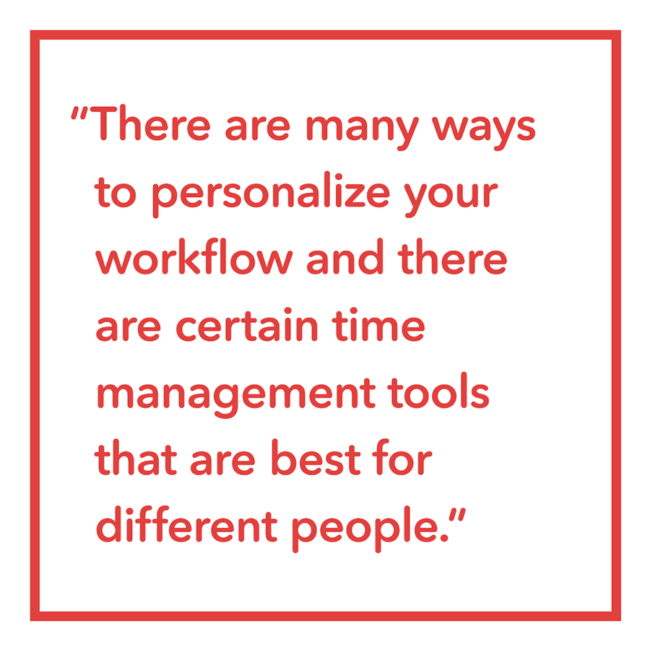
Creating a routine that establishes your workflow each day is very beneficial. A daily schedule that works best for each individual can vary, but start off by checking up on communication at the beginning of the day and then dive into your big projects while you are feeling fresh. After breaks and before you end your day, go back to checking on email and correspondence, then create a plan for other tasks and create a game plan for the next day.
There are many ways to personalize your workflow and there are certain time management tools that are best for different people. Making sure you can be productive during work hours means you’ll spend less time during what should be your “free time” playing catch up. Take the time to find what works best for you and stick to limiting those distractions, and you’ll surely get back into your work mode.


