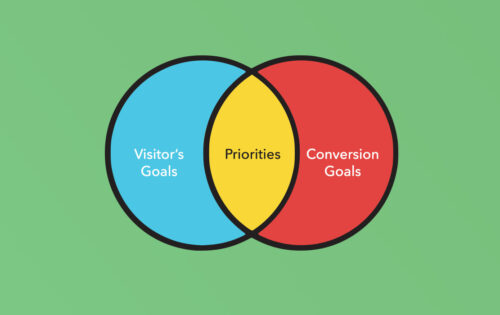Out with the old and in the with the new. It’s a brand new year and a great time to say goodbye to some web design trends. Adapting to new technology and features is an important step in the web industry. It can be difficult to let things go, but we think it’s time to move on from outdated techniques like annoying pop-ups, stereotypical stock photos, and mobile sites without PWA’s. Marie Kondo would probably agree, it’s time to get rid of these design trends that don’t bring us joy. Hiring a professional firm for website design can ensure your site makes a positive first impression on potential customers.
It’s far too common to have a website load, and you’re immediately bombarded by a pop-up. It may be an ad, subscription request, log-in, video, or live chat. Whatever it may be, I think we’re all sick of having to go through multiple clicks to deny a message just to see the home page. The auto play videos are also a features that can lose your audience. How about when you get to reading a page’s content or blog, and mid sentence you’re caught with a pop-up? If you’re tired of losing your place in an article and want to take back control, let’s just get rid of the pop-up.
We’ve seen those standard, posed stock photos for years now. You can probably imagine an image of someone caressing a coffee mug, a boring office meeting, or a stiff handshake. Let’s try to add some life to featured photos and make content look more candid. Website visitors are less likely to take you seriously these days with those awkward stock images, and more websites are heading in a good direction by adding both polished and whimsical content. Clever animations and doodles can also really set you apart these days.
There are many mobile sites that still take their sweet time to load. Mobile versions of websites are known to have slower speeds than those viewed on a desktop, but it’s time to combat this since over half of traffic is viewed on mobile devices. (statistica.com) Thankfully, Progressive Web Apps (PWA’s) are here to combine an app and mobile experience. PWA’s run though a secure HTTP, and are 15 times faster than native mobile apps (AppInstitute) and don’t drain your battery.
When adding some new and exciting trends to your web designs this year, don’t forget remove your outdated content. It may seem difficult to move on, but better designs and features are arriving to replace any of old tendencies. Stay ahead of the curve and avoid the obsolete. If you are a UX Beginner, we hope you feel a bit more educated now.

Introduction
A website is often the first point of contact between a business and its potential customers. A well-designed website can make a positive impression, while a poorly designed one can drive visitors away. In this article, we will explore the key elements of good and bad website design, highlighting the importance of user experience, navigation, and visual appeal. Understanding these elements can help you avoid bad website design and create a site that not only looks good but also functions effectively.
What Makes a Truly Awful Site?
A truly awful site is one that fails to provide a good user experience. Imagine landing on a page that’s cluttered with too much white space, making it hard to find what you’re looking for. Or a site that’s not mobile-friendly, forcing you to pinch and zoom just to read the text. Poor security protocols can also make an awful site stand out for all the wrong reasons, leaving visitors wary of sharing their information. Slow loading times are another major turn-off, as no one likes to wait around for a page to appear. Lastly, a site that lacks a clear purpose or message can leave visitors confused and frustrated, driving them away in search of a more coherent and visually appealing layout.
Website Design Trends to Avoid
There are several website design trends that should be avoided to ensure a wonderful user experience:
-
Cluttered layouts
A cluttered layout can be overwhelming and make it difficult for visitors to find what they are looking for. Too much white space or too many elements can confuse site visitors.
-
Hidden navigation menus
Navigation menus should be easy to find and use, not hidden away in a corner of the page. A hidden menu can frustrate users and make them leave your site.
-
Lack of color contrast
A website should have sufficient color contrast to make it easy to read and navigate. Poor contrast can strain the eyes and make the content hard to read.
-
Non-responsive design
A website should be designed to be responsive, meaning it should adapt to different screen sizes and devices. A non-responsive design can alienate mobile users and hurt your search engine rankings.
-
Inconsistent typefaces
A website should use consistent typefaces throughout to create a cohesive look and feel. Inconsistent fonts can make a site look unprofessional and disjointed.
Navigation and User Experience
Navigation and user experience are critical components of good website design. A website should be easy to navigate, with clear and concise menus and links. The user experience should be intuitive, with clear calls-to-action and minimal distractions. Imagine a landing page where you can easily find what you’re looking for, without having to wade through a sea of irrelevant information. A well-designed image gallery, for instance, can make a site more engaging and easier to navigate. On the other hand, a site that is difficult to navigate or has a poor user experience can drive visitors away and harm a business’s reputation. Ensuring a mobile-friendly interface is also crucial, as more users are accessing websites from their smartphones.

Examples of Bad Website Design
There are many examples of bad website design that can be found online. These include:
-
Arngren
This website is cluttered and difficult to navigate, with a unique side-scrolling element that is distracting and overwhelming. It’s a prime example of how not to design a site.
-
Pacific Northwest X-Ray
This website has a color scheme, typography, and layout that are outdated and reminiscent of the 90s. It fails to provide a visually appealing layout and modern user experience.
-
Mr Bottles
This website seems reasonable at first glance, but lacks structure and organization, making it difficult to find what you are looking for. It’s a case of a site that could benefit from a more intuitive layout.
-
Suzanne Collins
This website is bland and lacks a clear central focus, making it difficult to navigate and find what you are looking for. It’s an example of how a lack of visual appeal can turn visitors away.
-
007.com
This website has undergone an overhaul, but still makes the list due to its inconsistent use of white space and fonts. It shows that even high-profile sites can suffer from bad design choices.
By avoiding these common mistakes and focusing on creating a good user experience, businesses can create a website that attracts and engages visitors, and ultimately drives sales and revenue. Do you feel like you need the help of a professional? DesignUps is a creative agency with expertise in creating modern website designs. Book a free consultation today.